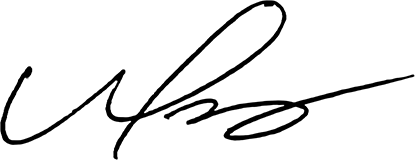So, you’re ready to launch your website into the world? Awesome! But before you can share your brilliant ideas, amazing products, or cat videos with the masses, you need a place to host it. Think of web hosting like renting an apartment for your website. It’s where all your files, images, and code live, making it accessible to anyone on the internet. I’ve been building websites for years, and I know choosing the right web hosting can be a head-scratcher. There are so many options! This guide is here to break it all down – in plain English – so you can pick the perfect home for your website, focusing on speed and security (because nobody wants a slow or hacked site!).
What Exactly Is Web Hosting? (And Why Do I Need It?)
Let’s keep it simple. Every website you visit lives on a server. A server is basically a super-powered computer that’s always connected to the internet. Web hosting companies own and maintain these servers, and they rent out space on them to people like you and me.
Without web hosting, your website would just be a bunch of files sitting on your computer, invisible to the world. Web hosting makes your site “live” and accessible 24/7. Think of it like this:
- Your Website: The furniture, decorations, and stuff inside your apartment.
- Your Domain Name (like peery.me): Your apartment’s address.
- Web Hosting: The actual apartment building (the server) that provides the space and infrastructure.
It is super important to select the right host, this is like the foundation for your house, you don’t want this crumbling.
Different Types of Web Hosting: Finding the Right Fit
Just like there are different types of apartments (studios, townhouses, mansions), there are different types of web hosting. The best one for you depends on your website’s needs and your budget. I’ll walk you through the most common types:
- Shared Hosting: This is like sharing an apartment building with lots of other people. You all share the same server resources (like CPU, RAM, and bandwidth). It’s the cheapest option, but it can be slower if one of your “neighbors” gets a lot of traffic.
- Great for: Small websites, blogs, personal projects.
- VPS Hosting (Virtual Private Server): This is like having your own condo within a larger building. You still share the physical server, but you get a dedicated portion of its resources that are only for you. This offers better performance and security than shared hosting.
- Great for: Growing websites, small businesses, e-commerce sites.
- Dedicated Hosting: This is like owning your own house. You get an entire server all to yourself! It’s the most powerful and expensive option, offering maximum control and performance.
- Great for: Large websites with high traffic, resource-intensive applications.
- Cloud Hosting: This is a bit different. Instead of being hosted on a single server, your website is hosted across a network of servers (the “cloud”). This offers excellent scalability and reliability – if one server goes down, your site stays up.
- Great for: Websites with fluctuating traffic, businesses that need high uptime.
- Managed WordPress Hosting: This is specifically designed for WordPress websites. The hosting provider takes care of all the technical stuff (updates, security, backups), so you can focus on creating content.
- Great for: WordPress users who want a hassle-free experience.
Speed: Why It Matters (More Than You Think!)
Nobody likes a slow website. Seriously. If your site takes more than a few seconds to load, people will bounce away faster than you can say “page load time.” And Google? They don’t like slow sites either. Site speed is a ranking factor, meaning a slow site can hurt your SEO.
Here’s what affects website speed:
- Server Location: Choose a server that’s geographically close to your target audience. If most of your visitors are in the US, choose a US-based server.
- Server Resources: More resources (CPU, RAM) mean your server can handle more traffic and process requests faster.
- Caching: Caching stores copies of your website’s files so they can be loaded faster. Good hosting providers offer built-in caching.
- Content Delivery Network (CDN): A CDN distributes your website’s content across multiple servers around the world, so visitors can access it from the closest server.
- Optimized Images and Code: Large image files and messy code can slow down your site. Optimize them!
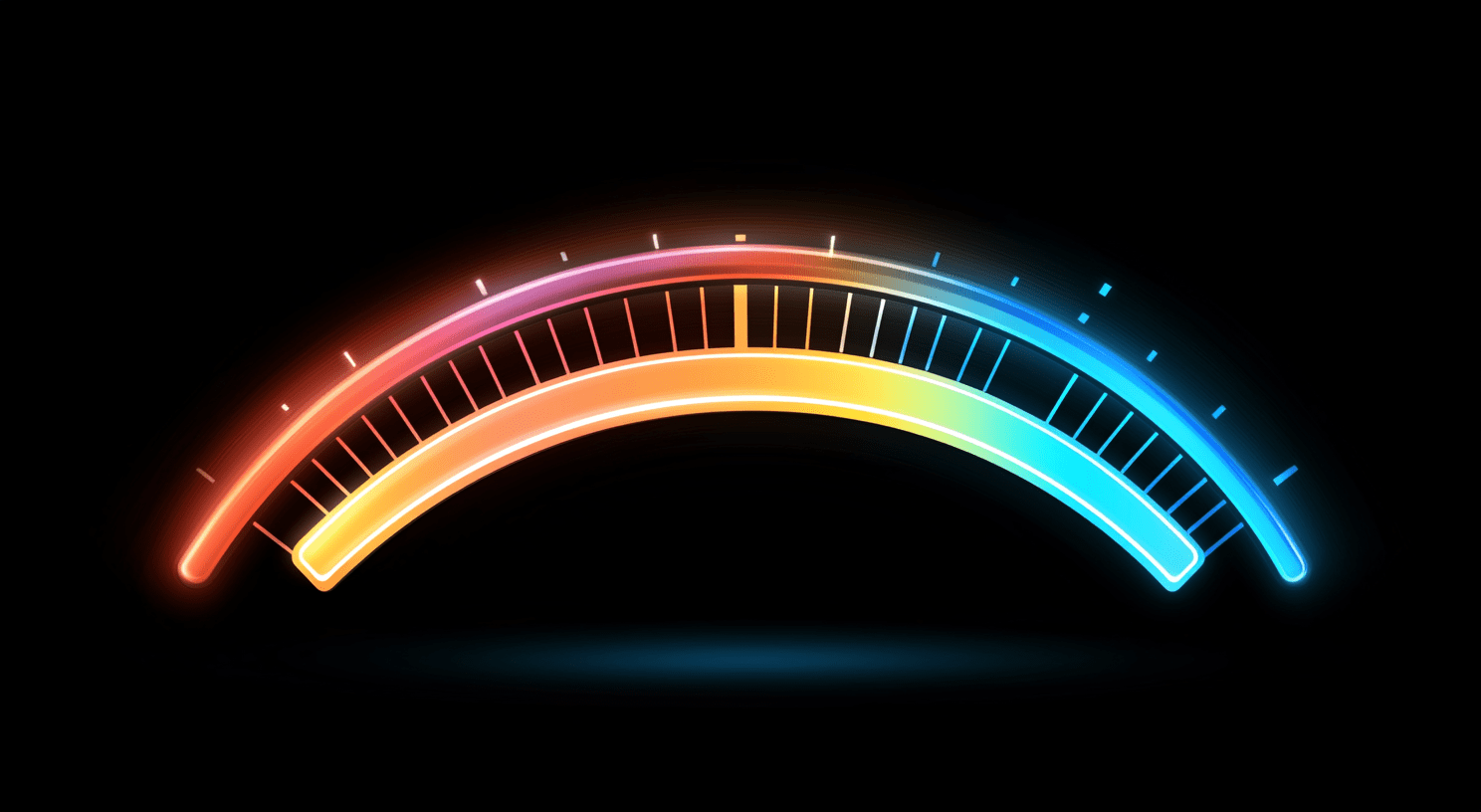
Security: Protecting Your Website from the Bad Guys
Website security is crucial. You don’t want your site to get hacked, infected with malware, or used for malicious purposes. A good web host plays a big role in keeping your site safe.
Here’s what to look for in terms of security:
- SSL Certificate: This encrypts the connection between your website and your visitors’ browsers, protecting sensitive data. Look for hosting that offers free SSL certificates (Let’s Encrypt is a common provider).
- Firewall: A firewall acts as a barrier between your server and the outside world, blocking unauthorized access.
- Malware Scanning and Removal: Regular malware scans can detect and remove malicious software from your site.
- DDoS Protection: DDoS (Distributed Denial of Service) attacks can overwhelm your server with traffic, making your site unavailable. Good hosting providers offer protection against these attacks.
- Regular Backups: Make sure your host provides automatic backups of your website, so you can restore it if something goes wrong.
- Two-Factor Authentication (2FA): This adds an extra layer of security to your hosting account login.
Choosing a Web Hosting Provider: My Top Recommendations
Okay, I’ve thrown a lot of information at you. Now, let’s get practical. Here are a few web hosting providers I recommend, based on my experience:
- Vultr: A powerful cloud hosting provider offering scalable and high-performance solutions. Great for those who want more control over their server environment.
- Cloudways: A flexible and managed cloud hosting platform that allows you to deploy applications on top-tier cloud providers like Vultr, DigitalOcean, AWS, and Google Cloud, without the hassle of server management.
- Kinsta: Premium managed WordPress hosting with top-notch speed and security. It’s more expensive, but it’s worth it if you want the best of the best.
- A2 Hosting: Another solid option with a focus on speed. They offer a variety of hosting plans, including turbo servers for even faster performance.
- Hostinger: Super affordable shared hosting, great for beginners on a tight budget.
“Choosing the right web host is like choosing the right foundation for your house. It needs to be strong, reliable, and able to support your growth.” – Paul Peery
Reading the Fine Print: What to Watch Out For
Before you sign up for any hosting plan, read the fine print! Here are some things to watch out for:
- Pricing: Look beyond the introductory price. Renewal rates are often higher.
- Uptime Guarantee: Most hosts offer an uptime guarantee (e.g., 99.9%). Read the terms and conditions to see what happens if they don’t meet that guarantee.
- Storage and Bandwidth: Make sure the plan offers enough storage space for your website’s files and enough bandwidth to handle your expected traffic.
- Customer Support: Check the availability and responsiveness of customer support. Do they offer 24/7 support via phone, live chat, or email?
- Limitations: Some plans have limitations on the number of websites you can host, the number of email accounts you can create, or other features.
Setting Up Your Website: A Quick Overview
Once you’ve chosen a hosting provider and a plan, you’ll need to set up your website. This usually involves:
- Connecting Your Domain Name: You’ll need to point your domain name to your hosting provider’s servers. This involves changing your domain’s DNS settings.
- Installing a Content Management System (CMS): If you’re using a CMS like WordPress, you’ll need to install it on your server. Many hosts offer one-click installers for popular CMSs.
- Uploading Your Website Files: If you’re not using a CMS, you’ll need to upload your website files (HTML, CSS, JavaScript, images) to your server using an FTP client or your hosting provider’s file manager.
- Configuring Your Website: Once your site is up and running, you’ll need to configure its settings, install any necessary plugins or themes, and create your content.

Maintaining Your Website: Keeping It Running Smoothly
Your job isn’t done once your website is live. You need to maintain it regularly to keep it running smoothly and securely.
- Keep Your Software Updated: Update your CMS, plugins, and themes regularly to patch security vulnerabilities and improve performance.
- Monitor Your Website’s Performance: Use tools like Google PageSpeed Insights and GTmetrix to track your website’s speed and identify areas for improvement.
- Back Up Your Website Regularly: Even if your host provides automatic backups, it’s a good idea to create your own backups as well.
- Check Your Security Logs: Regularly review your server’s security logs for any suspicious activity.
Future-Proofing Your Website: Planning for Growth
As your website grows, your hosting needs may change. Choose a hosting provider that offers scalable plans, so you can easily upgrade to a more powerful plan when needed. Consider cloud hosting for its flexibility and scalability. It is also good to keep up to date with trends in the industry.
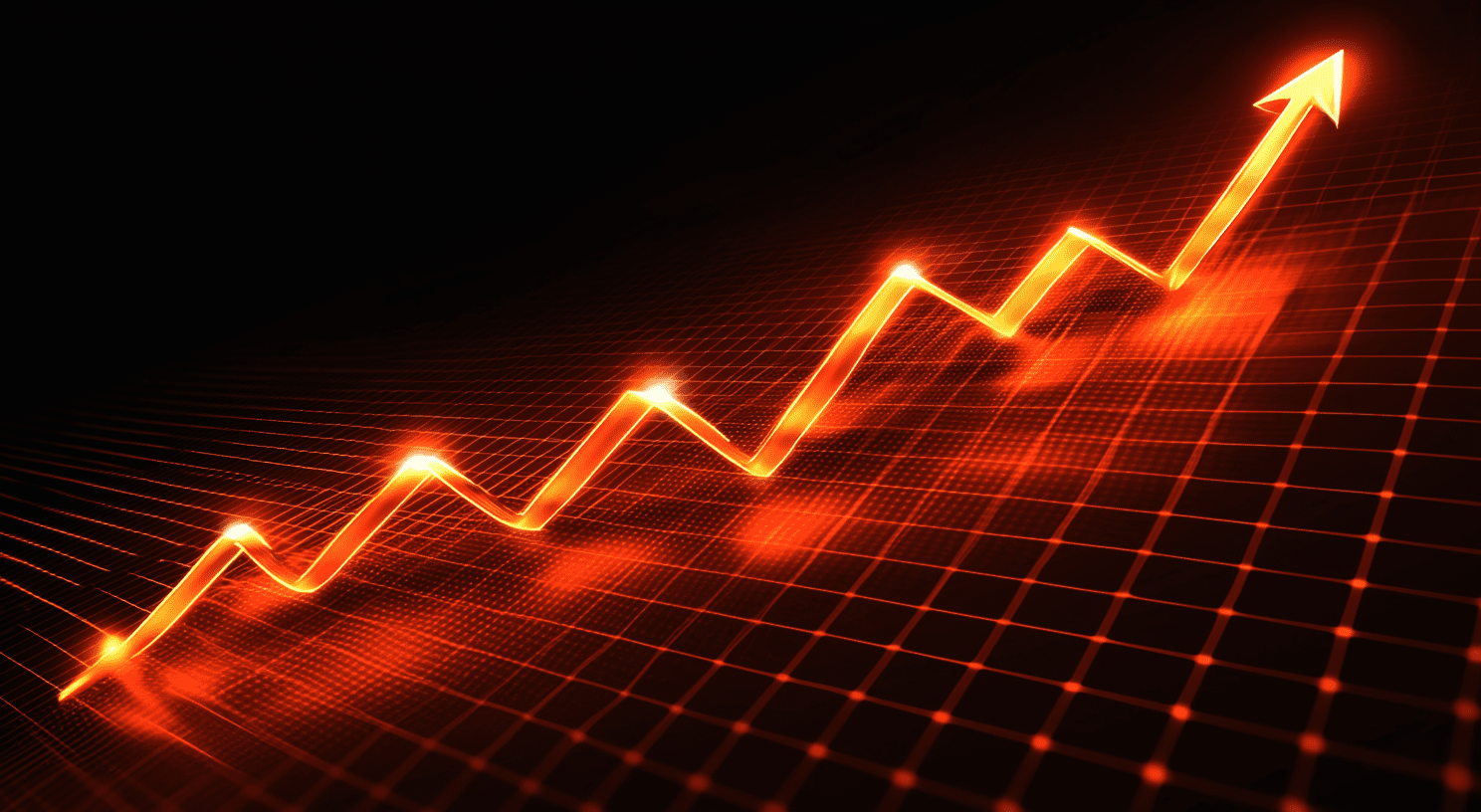
Conclusion:
Choosing the right web hosting is a big decision, but it doesn’t have to be overwhelming. By understanding the different types of hosting, prioritizing speed and security, and doing your research, you can find the perfect home for your website. Remember, your web host is a partner in your online success, so choose wisely! I hope this helps make your decision easier.
FAQ:
What’s the difference between a domain name and web hosting?
Your domain name is your website’s address (like peery.me), while web hosting is where your website’s files are stored (like the apartment building). You need both to have a working website.
How much does web hosting cost?
Prices vary widely depending on the type of hosting and the provider. Shared hosting can be as cheap as a few dollars per month, while dedicated hosting can cost hundreds of dollars per month.
Can I change web hosting providers later?
Yes, you can! It’s called website migration. Most hosting providers offer migration assistance, either for free or for a fee.