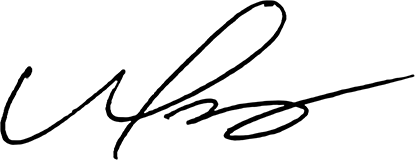Website speed isn’t just about convenience; it’s about survival in today’s fast-paced digital landscape. Did you know that a one-second delay in loading can result in a 7% drop in conversion rates? That’s how much speed matters! Whether you’re running a blog, an eCommerce store, or a portfolio site, slow loading times can lead to lost visitors and poor SEO rankings. I’ve personally learned the hard way when I ignored site speed early on, but now, it’s a top priority in my toolkit. In this post, I’ll walk you through the top 10 tools I’ve come to rely on for optimizing website speed.
Table of Contents
Google PageSpeed Insights
Google PageSpeed Insights is probably the first tool I reach for when I’m analyzing a website’s performance. It’s free and provides you with both a mobile and desktop score, which is super handy since Google prioritizes mobile-first indexing. The first time I ran my site through it, I was shocked to see how many little things were slowing me down—things like unoptimized images and unused CSS files. What I love about this tool is that it not only tells you what’s wrong but also gives you actionable steps to fix it. For instance, if you’re loading big, bulky images, it’ll suggest specific file formats like WebP to compress them. Plus, PageSpeed Insights is a great way to stay on top of Google’s ever-evolving ranking factors.
One thing to keep in mind is that the goal isn’t to get a perfect score—sometimes that’s not even possible! What’s more important is improving your site’s load times and ensuring that you’re providing a fast, user-friendly experience.
GTmetrix
Next on my list is GTmetrix, another fantastic speed testing tool. While it’s similar to Google PageSpeed Insights, GTmetrix provides even more in-depth analysis, especially with its waterfall chart. This chart breaks down each element on your page and shows you how long each one takes to load. It’s particularly useful if you’re trying to figure out why your site is slower than expected.
A few years ago, I worked on an eCommerce site that was taking forever to load. I thought it was due to too many images, but GTmetrix showed me that the culprit was actually JavaScript files from third-party plugins. After disabling those unnecessary scripts and tweaking a few settings, the site’s load time dropped by 3 seconds! GTmetrix also offers features like monitoring and alerting, so you can keep tabs on your site’s performance over time—definitely a must-have for any serious website owner.
Pingdom Website Speed Test
I’m a big fan of Pingdom because it provides a straightforward overview of your site’s speed, and it does it quickly. One of the key features that sets Pingdom apart is that it allows you to test your site from various locations around the world. This is especially helpful if you have an international audience, as your site may load differently depending on where your visitors are located. When I first started using Pingdom, I discovered that my site was significantly slower in Europe compared to the U.S., and the problem was linked to my hosting provider. After switching to a CDN (more on that in a bit), load times across the globe became much more consistent.
Another great thing about Pingdom is that it breaks down the load time by content type—images, scripts, CSS, etc.—so you can easily identify which areas are slowing you down.
Cloudflare
If you’ve ever dealt with slow loading times for users in different regions, you need a content delivery network (CDN) like Cloudflare. Cloudflare works by caching your website’s content on multiple servers around the world, which means that visitors are served your site from the closest location, drastically reducing load times. In addition to speed benefits, Cloudflare also offers protection from DDoS attacks and other security features, which makes it a no-brainer for any website.
I remember one instance when I noticed a significant drop in my site’s speed for visitors in Asia. After implementing Cloudflare, the loading time improved dramatically. Not only does it speed up your website, but it also ensures that you’re not overloading a single server with all your traffic.
Cloudflare is free to use with basic features, but they also offer premium plans with advanced functionalities like image optimization and mobile acceleration, making it a versatile tool for website speed optimization.
WP Rocket
If you’re running a WordPress site and you’re not using WP Rocket, you’re seriously missing out. This caching plugin is one of the easiest ways to speed up your site without needing any technical expertise. What makes WP Rocket so user-friendly is its one-click setup that instantly improves performance by enabling caching, file compression, and lazy loading.
A few years ago, I had a blog that was taking ages to load, even though I had done all the usual optimizations like image compression and reducing plugins. That’s when I decided to give WP Rocket a try. After installation, the load time went from a painful 7 seconds to just 2 seconds. It was a game-changer for me!
WP Rocket also integrates with popular CDNs, which makes it even more powerful. It handles everything from minifying HTML, CSS, and JavaScript to optimizing your database and preloading pages for faster access. Whether you’re a beginner or a pro, WP Rocket is a must-have for WordPress users.
ShortPixel
Images can be one of the biggest culprits when it comes to slow loading times, and that’s where ShortPixel comes in. It’s an image optimization tool that reduces the size of your images without losing quality, which means faster loading times without sacrificing the visual appeal of your site.
I’ve used ShortPixel on a few photography portfolio sites where the images were a key part of the user experience, so compression couldn’t result in any noticeable quality loss. ShortPixel worked like a charm, shrinking the image sizes without any discernible drop in quality. In fact, in one case, I reduced the total page size by 50%, which significantly improved the site’s loading speed.
One of the best features of ShortPixel is that it supports multiple formats (JPEG, PNG, GIF, and even WebP), and it’s super easy to use with WordPress. Plus, if you have an image-heavy website, using a tool like ShortPixel is a simple way to boost your overall performance.
Lazy Load by WP Rocket
Lazy Load by WP Rocket is a specialized plugin that focuses on speeding up page load times by only loading images when they’re about to enter the user’s viewport. This means that when a visitor lands on your page, they won’t have to wait for all the images to load—only the ones they’re about to see. I first used Lazy Load on a photography blog, where I had a ton of high-resolution images. Before installing it, the site’s load time was pretty slow, and I knew users were dropping off because of it. Lazy Load made a noticeable difference, and the site became much more responsive.
The cool thing about Lazy Load is that it doesn’t just work with images; it also delays the loading of iframes and videos, which are notorious for slowing down web pages. If you’re looking to optimize your page speed, especially on image-heavy pages, this plugin is a lifesaver.
Perfmatters
Perfmatters is a lightweight WordPress plugin designed to get rid of all the unnecessary bloat that WordPress loads by default. It disables things like emojis, embeds, and unnecessary scripts, which can all slow down your website. The best part? You don’t need to be a tech expert to use it. After activating Perfmatters, you can quickly toggle on and off various performance optimizations through a simple dashboard.
On one client project, I was able to cut the loading time from 4 seconds to under 2 just by disabling some of the unused WordPress features. Perfmatters also works well in combination with other speed optimization plugins like WP Rocket, making it a great addition to any WordPress speed optimization toolkit.
Autoptimize
Autoptimize is another powerful plugin for WordPress users, and it specializes in minifying and caching scripts and styles. The plugin aggregates and minifies CSS, JavaScript, and HTML, which reduces the size of your files and makes your website faster. One feature I love about Autoptimize is that it works well alongside other caching plugins like WP Rocket, providing an extra layer of optimization.
I used Autoptimize on a portfolio website that had a ton of CSS and JavaScript files. After enabling the plugin, the site’s loading time dropped by a full second. That might not sound like much, but when you’re trying to create a seamless user experience, every second counts.
Kraken.io
If you’re looking for a cloud-based solution for optimizing your images, Kraken.io is a great choice. This tool excels at compressing images for both desktop and mobile without any noticeable quality loss. I’ve used Kraken.io for several eCommerce projects where image quality was crucial for product presentation. The best part is that Kraken.io supports bulk image optimization, so you can upload multiple images at once and get them compressed in no time.
Kraken.io offers a free version with limitations, but their paid plans are well worth it if you’re serious about maintaining a fast-loading, image-heavy website. Whether you’re optimizing for desktop or mobile, Kraken.io is a reliable tool that consistently delivers.
FAQ Section
How often should I check my website’s speed?
You should check your website’s speed at least once a month, especially after making significant changes like adding new plugins or features.
Do I need a CDN even if my website is small?
Yes! Even small websites can benefit from a CDN, especially if you have visitors from around the world.
Will optimizing images alone make a big difference?
Yes, image optimization can make a huge difference, especially if your site is image-heavy. Tools like ShortPixel and Kraken.io are perfect for this.
Conclusion
Website speed optimization doesn’t have to be overwhelming, especially when you’ve got the right tools in your arsenal. Whether you’re a beginner or a seasoned web developer, the tools I’ve covered today offer effective solutions to speed up your website and keep your users engaged. Personally, I’ve seen how faster websites improve user experience and SEO rankings over the years. So, take the time to optimize your site’s speed—your visitors will thank you for it!