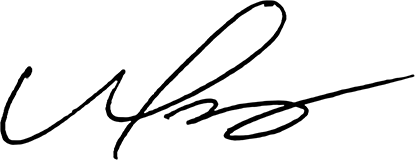Imagine you walk into your favorite coffee shop, excited for your first coffee sip. But, you find a long line, confused staff, and unstable tables. This would be frustrating, right? Similarly, a website that’s slow can turn people away before they see your content.
Core Web Vitals are like the secret ingredients for a great website. Google has made these metrics a big deal for improve core web vitals, SEO best practices, and user experience improvement. They measure how fast your site loads, how quickly it responds, and if it jumps around while loading. Enhancing these areas is key to keep visitors happy and coming back.
Now, think about how these essentials affect your website’s feel and user happiness. Small improvements can change your site from a chaotic spot to a smooth and inviting place.

Table of Contents
Key Takeaways
- Google highly prioritizes Core Web Vitals in search result rankings.
- A good LCP target is within the first 2.5 seconds of page loading.
- A desirable INP target is less than 200 milliseconds.
- Strive for a CLS score of less than 0.1 to enhance visual stability.
- Understanding and improving Core Web Vitals can significantly boost user experience and SEO performance.
What Are Core Web Vitals?
Core Web Vitals are essential factors that Google deems important for a website’s user experience. They help in web performance optimization and improve Google rankings. The main metrics include Largest Contentful Paint (LCP), Interaction to Next Paint (INP), and Cumulative Layout Shift (CLS).
Largest Contentful Paint (LCP) checks how quickly the main content of a page loads. A fast-loading page has an LCP score of 2.5 seconds or less.
Interaction to Next Paint (INP) looks at how responsive a webpage is. A web page should have an INP score of 200 milliseconds or less to be considered quick.
Cumulative Layout Shift (CLS) measures if a webpage moves around as it loads. A stable page will have a CLS score of 0.1 or less.
Webpages get rated as Poor, Need Improvement, or Good based on their performance. Each rating depends on specific scores:
| Metric | Good | Need Improvement | Poor |
|---|---|---|---|
| Largest Contentful Paint (LCP) | <=2.5s | <=4s | >4s |
| Interaction to Next Paint (INP) | <=200ms | <=500ms | >500ms |
| Cumulative Layout Shift (CLS) | <=0.1 | <=0.25 | >0.25 |
Improving these metrics is key to better web performance optimization and a Google rankings boost. Core Web Vitals show how healthy a site is for users and search engines. They help in achieving higher user engagement and better site performance.
Why Core Web Vitals Matter for SEO
Core Web Vitals are key for making your website better for users and boosting its position in search outcomes. Knowing how important these metrics are is vital for any site that wants a better google ranking.
Impact on User Experience
Largest Contentful Paint (LCP) affects how fast a page’s main content loads. It should take 2.5 seconds or less. Interaction to Next Paint (INP) and Cumulative Layout Shift (CLS) need to be under 200 milliseconds and 0.1, respectively. This is for smooth interactions and stable visuals.
Improving Core Web Vitals makes a big difference in how users feel about your site. They won’t leave your site over slow or glitchy pages.
Impact on Google Rankings
Google uses Core Web Vitals to help decide where your site ranks. Good scores in LCP, INP, and CLS means a better spot. Not only does this improve user experience, but it also meets Google’s ranking criteria.
Aiming for a Time to First Byte (TTFB) under 200 milliseconds and Total Blocking Time (TBT) less than 300 milliseconds is also key. This shows Google your site works well and is nice for users.
Largest Contentful Paint (LCP): Importance and Optimization
LCP measures how fast the main content of a web page loads. It’s key for a good website user experience. Your main content should load in 2.5 seconds or less to keep users happy. Making LCP better is vital for website performance.
Optimizing LCP
There are ways to make your page load faster and work better. Here are some tips:
- Reduce Server Response Times (TTFB): A slow TTFB slows down LCP. Work on server redirects, better server locations, and avoid unnecessary caching issues due to query parameters.
- Optimize Images and Other Media: Large files like images and videos can delay your page. Compress and resize them for faster loading.
- Enhance Client-Side Rendering: A gap between TTFB and FCP indicates too much client-side work. Improve JavaScript performance to fix this.
- Leverage Real User Monitoring (RUM) Data: Use tools like CrUX for insights from actual user experiences. This helps improve LCP effectively.
- Utilize Critical Rendering Path Optimization: Reduce render-blocking elements like CSS and JavaScript. This helps important content load quicker.
Understanding how different factors affect LCP can help improve your site. Here’s a breakdown of such factors:
| Metric | Description |
|---|---|
| Time to First Byte (TTFB) | It’s how long the server takes to start responding to a request. |
| Resource Load Delay | This is the delay before the browser begins to fetch resources. |
| Resource Load Duration | This is how long it takes to actually load those resources. |
| Element Render Delay | Time from finishing loading resources to when they appear onscreen. |
By using these strategies and knowing what impacts LCP, you can boost your site’s performance. This leads to a smoother, quicker experience for visitors.
Understanding Interaction to Next Paint (INP)
Interaction to Next Paint (INP) checks how well a webpage reacts to user actions like clicks. 90% of a user’s time on a page happens after it loads. So, it’s key to improve core web vitals for a better experience.
INP looks at all page interactions, unlike First Input Delay (FID) that only sees the first. For pages with many interactions, the slowest one is ignored every 50 actions. This gives a fairer view. A good INP score is 200 milliseconds or lower. Scores between 200 and 500 milliseconds mean the page can be faster. Over 500 milliseconds is considered poor.

A fast response from a webpage makes users happy and boosts web performance optimization. If tasks take over 50 milliseconds, they slow down the page. This affects the INP score. To improve core web vitals, focus on making event callbacks quicker.
Also, avoid blocking the main thread, break up long tasks, and make JavaScript load faster. Use the requestIdleCallback API for tasks during downtime. This improves the page’s speed.
INP scores are mostly gauged with Real User Monitoring (RUM) data. This data comes from real usage. Tools like Google Lighthouse and PageSpeed Insights are vital for this. They give data to better understand INP scores and how to boost them.
Being a part of Google’s Core Web Vitals shows INP’s importance. Aim to improve core web vitals by keeping an eye on INP scores. Use Google’s Search Console for insights. It highlights mobile and desktop issues for better optimization.
Improving INP needs ongoing work. Yoast saw bigger site performance after focusing on INP. Regular checks and changes lead to the best web performance.
Improve Core Web Vitals: Actionable Tips
Making your website better for Core Web Vitals can really help your SEO and make users happy. Here are some tips that are good for SEO and make your site more enjoyable for visitors.
- Optimize Images: Use modern formats like WebP or AVIF for images. This makes them smaller and your pages load faster, improving your LCP score.
- Minimize CSS and JavaScript: Get rid of things that block rendering and cut down on unneeded CSS and JavaScript. This makes your site faster, reducing Total Blocking Time (TBT).
- Leverage Browser Caching: Caching saves files locally so your content loads quicker, making Time to First Byte (TTFB) better.
- Use a CDN: A CDN spreads out your content, helping LCP. This makes loading stable and quick, enhancing user experience.
- Adjust Server Settings: Faster server responses improve LCP. This means your site starts loading quicker, improving how users feel right from the start.
- Prioritize Critical Content: Make sure important stuff loads first. This makes your site quicker to use and keeps people from leaving, improving First Contentful Paint (FCP).
By using these tips, you are not only sticking to SEO rules but also making your site better for visitors. By working on Largest Contentful Paint, Interaction to Next Paint, and Cumulative Layout Shift, you make your website match Google’s Core Web Vitals. This boosts your SEO and makes users happier.
Cumulative Layout Shift (CLS): Minimizing Visual Instability
Cumulative Layout Shift (CLS) measures how stable a webpage is by looking at unexpected layout shifts. These shifts can mess up a user’s experience. Keeping CLS under 0.1 is key for a good user experience improvement.

Reducing CLS
To make sure a page doesn’t jump around, addressing the main causes of layout shifts is essential. Here’s how to lower your CLS:
- Specify Image Dimensions: Define your images’ width and height in CSS or HTML to prevent shifts.
- Reserve Space for Ads: Make sure ads have a specific spot. This avoids jumps when they load.
- Avoid Inserting New Content Above Existing Content: New content should go below what’s already there unless it’s in response to a user’s action.
- Preload Fonts: Preloading fonts prevents layout changes when fonts load.
- Optimize Font Delivery: Use WOFF2 font formats and include display-swap in your font-face for better loading.
Understanding what affects CLS is crucial. It’s based on Impact Fraction (IF) and Distance Fraction (DF). IF is the area of layout shifts versus the viewport area. DF looks at how far unstable elements have moved.
Google PageSpeed Insights gives details on what might cause high CLS, like slow resources and JavaScript. Fixing these can improve user experience and mobile use. Also, smooth animations make for a better experience by avoiding sudden changes.
| CLS Score | Rating |
|---|---|
| 0.1 or less | Good |
| 0.1 to 0.25 | Needs Improvement |
| Greater than 0.25 | Poor |
The Role of Mobile Responsiveness in Core Web Vitals
Mobile responsiveness is key to improving Core Web Vitals. It makes sure a website works well on different screen sizes. This helps with things like Largest Contentful Paint (LCP) and Cumulative Layout Shift (CLS). For example, using formats like WebP or AVIF for images improves LCP. This can cut down loading times to less than 2.5 seconds.
A big part of mobile responsiveness optimization is keeping the layout stable. This stability is important for a good CLS score, which should be below 0.1. Techniques like lazy loading images with loading="lazy" and using essential CSS right away make mobile sites stable and consistent.
Improving CLS and speeding up First Input Delay (FID) are critical. Making JavaScript load faster with async/defer helps achieve an FID score under 100 milliseconds. Quick responses to user interactions ensure a smooth mobile experience.
Given the different internet speeds on mobile devices, fast load times are crucial. Designing with data efficiency in mind helps users with limited data. This emphasizes the need for optimized, quick-loading websites.
- Image Optimization: Mobile images that are compressed and sized right improve LCP.
- Code Optimization: Lighter JavaScript and CSS can boost FID.
- Server Optimization: A Content Delivery Network (CDN) can cut down latency and boost overall speed.
- Caching: Browser caching strategies can make future visits faster.
SEO teams and developers need to work together for better mobile optimization. Checking Core Web Vitals scores monthly is a must. This allows for ongoing improvement and staying ahead in search rankings.
| Metric | Good Score | Impact |
|---|---|---|
| LCP | Under 2.5 seconds | Defines how quickly the largest element loads, affecting perceived load speed. |
| FID | Less than 100 milliseconds | Measures responsiveness to user interactions, crucial for mobile experience. |
| CLS | Less than 0.1 | Assesses visual stability, ensuring a seamless browsing experience. |
Ignoring mobile performance can hurt SEO badly. So, SEO teams and developers must align their goals. Regular checks and teamwork improve mobile responsiveness and Core Web Vitals. This blend is key to better SEO results.
Tools for Measuring Core Web Vitals
In the world of web performance optimization, the right tools are key for a Google rankings boost. Google PageSpeed Insights and Google Search Console are essential. They provide deep insights into Core Web Vitals.
Google PageSpeed Insights
Google PageSpeed Insights (PSI) is a tool you can’t ignore for evaluating web page performance. It uses data from Chrome User Experience Report and lab data from Lighthouse. This combination offers a full view on speed and user experience. PSI can show you exactly what to improve for better web performance. For example, it helps find what slows down loading and affects your Google rankings boost.
Google Search Console
Google Search Console (GSC) is a great tool to keep an eye on Core Web Vitals. It gives you detailed reports using data from CrUX. GSC makes it easier to see how your site performs, focusing on LCP, FID, and CLS. Using GSC’s insights allows you to work on web performance optimization. This will help increase your site’s rankings on Google.
Common Problems and Solutions for Core Web Vitals
Improving Core Web Vitals is key for both user experience and search engine rankings. We’ll explore common issues and their solutions. These are focused on boosting page speed and following SEO best practices.
Slow Server Response Times
Slow server response times greatly affect page speed. Better server setups and configurations can cut down wait times for users. Also, using a Content Delivery Network (CDN) helps speed up content delivery across different places. Compressing resources on the server can also make pages load faster. This boosts the First Contentful Paint (FCP) score.
Render-Blocking JavaScript and CSS
Render-blocking JavaScript and CSS slow down webpage loading. This hurts the Largest Contentful Paint (LCP) and Interaction to Next Paint (INP) scores. By deferring non-essential JavaScript, inlining crucial CSS, and minifying CSS and JS files, load times can be improved. These actions match SEO best practices by enhancing page speed and interactivity.
Keeping your codebase clean is vital. Also, unoptimized images increase loading times and affect LCP. Switching to modern image formats like WebP, compressing images, and using specific size attributes help solve these problems.
| Problem | Impact | Solution |
|---|---|---|
| Slow Server Response Times | Delays page loading | Upgrade server, use CDN, compress resources |
| Render-Blocking JavaScript and CSS | Delays rendering | Defer non-critical JS, inline critical CSS, minify resources |
| Unoptimized Images | Slows LCP | Compress images, use WebP, set size attributes |
| Cumulative Layout Shift (CLS) | Disrupts user experience | Reserve space for ads, define image sizes |
Conclusion
Make your website better by focusing on Core Web Vitals. This means making your site load faster and work smoother. Paying attention to Largest Contentful Paint (LCP), Interaction to Next Paint (INP), and Cumulative Layout Shift (CLS) helps a lot. Improving these can also help your site rank better on Google.
A lot of websites still need to work on their Core Web Vitals. For example, only 40% meet the good user experience mark for LCP according to the Chrome UX Report. Also, not many sites score high on the new INP metric. This shows why it’s important to keep an eye on these metrics.
Getting these vitals right can also boost your earnings. Google says that for big sites like Amazon, a tiny improvement in load time can bring in more money. This is why using tools like DebugBear is a smart choice. They help you track and improve your website’s performance. This ensures your site isn’t just good enough — it’s great.
FAQs
What are Core Web Vitals?
Core Web Vitals are key metrics for judging website experiences. They measure loading, interactivity, and visual stability. These vitals are key parts of Google’s page experience checks.
Why are Core Web Vitals important for SEO?
Core Web Vitals greatly influence user experience and Google rankings. Pages that load quickly and smoothly tend to rank higher. This leads to better SEO outcomes.
What is Largest Contentful Paint (LCP)?
LCP tracks how fast the main content of a page loads. A good score means it loads in 2.5 seconds or less. You can improve this by optimizing images and minimizing CSS and JavaScript block.