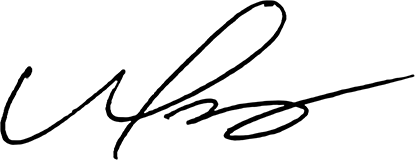In today’s digital world, website security isn’t just for big companies. Everyone with a website, from personal blogs to e-commerce stores, needs to secure their site with HTTPS. Not only does HTTPS protect your visitors’ data, but it also boosts your site’s credibility and can even improve your search engine rankings. In this guide, we’ll explore why HTTPS is essential and how making the switch benefits both your site’s security and SEO.

Table of Contents
What is HTTPS? Understanding the Basics
HTTPS, or Hypertext Transfer Protocol Secure, is the secure version of HTTP, the protocol over which data is sent between your browser and the website you’re visiting. HTTPS ensures that data sent between your device and the website is encrypted. This means that sensitive information, like passwords or credit card details, is protected from unauthorized access.
When you visit a site with HTTPS, you’ll notice a small padlock symbol in the browser’s address bar. This symbol indicates a secure connection, making it clear to users that their information is safe. HTTPS relies on an SSL (Secure Sockets Layer) or TLS (Transport Layer Security) certificate, which authenticates the website and encrypts any data sent between users and the site.
If you’ve ever wondered whether your website needs HTTPS, the answer is almost always “yes.” Today, HTTPS is not just for websites handling sensitive information—it’s considered essential for all sites. In addition to protecting user data, HTTPS signals trustworthiness and credibility, which is critical in building a reliable online presence.
Key Takeaway: HTTPS secures data exchange between users and your website, enhancing trust and credibility with every visit.
How HTTPS Differs from HTTP: Key Security Features
At first glance, HTTPS and HTTP look similar, but the difference in security is significant. HTTP sends data between the server and browser in plain text, making it easy for hackers to intercept and read the information. HTTPS, however, encrypts the data, making it unreadable to anyone who might intercept it.
To better understand the contrast, let’s break down key HTTPS features:
- Encryption: HTTPS uses encryption to protect sensitive data. When you submit information on an HTTPS site, it gets scrambled so that only the intended recipient (the server) can read it.
- Authentication: HTTPS ensures that users connect to the right website. By verifying ownership through SSL/TLS certificates, HTTPS prevents users from falling victim to imposter websites.
- Data Integrity: HTTPS protects data from being corrupted during transmission. Any modifications to data between your device and the website are detected, ensuring the data remains secure and intact.
Think of HTTPS as a locked envelope. HTTP is like sending an open letter—anyone can read it on the way to its destination. HTTPS adds a layer of protection, reassuring visitors that their data is safe and secure.
Quick Tip: To check a website’s security, look for the padlock symbol in the address bar. If it’s there, the site uses HTTPS!

Why HTTPS is Important for Website Security
HTTPS is vital for protecting user information. Without HTTPS, data transmitted between users and your website is vulnerable. Cybercriminals can intercept sensitive data, leading to data breaches or identity theft.
For businesses, an unsecured website can spell disaster. Visitors are more likely to trust websites that prioritize security, and HTTPS is a visible indicator of that commitment. Sites without HTTPS often get labeled as “Not Secure” by browsers, which deters visitors and damages credibility.
Consider this: when someone visits your website, they want to know their information is safe. Whether they’re entering personal details, payment info, or simply browsing, HTTPS ensures that they can trust your site. By implementing HTTPS, you protect your visitors’ data, reduce the risk of attacks, and boost your website’s reputation.
Personal Note: When I first launched my site, I thought HTTPS was only for e-commerce. But after learning more about online security, I realized HTTPS is essential for any site with user interaction, even simple login forms.
The Impact of HTTPS on SEO and Google Rankings
HTTPS isn’t just about security; it also affects SEO. In 2014, Google confirmed that HTTPS is a ranking signal, meaning secure sites get a slight edge in search results. Although HTTPS alone won’t skyrocket your rankings, it’s one of the factors that contribute to better visibility on Google.
When Google sees that your website is secure, it interprets this as a signal of trustworthiness, which can positively impact your ranking over time. Sites with HTTPS also provide a better user experience, as visitors feel more comfortable browsing secure websites.
Plus, Google Chrome and other browsers label non-HTTPS sites as “Not Secure,” which can discourage visitors and reduce time spent on your site. By switching to HTTPS, you show Google—and your audience—that your site is safe and trustworthy.
Tip: If you’re serious about SEO, don’t ignore HTTPS. Even if the impact on rankings is small, it’s a key part of creating a trusted, user-friendly website.
Building User Trust with HTTPS
User trust is crucial online. People are cautious about sharing their information, and rightfully so. When a website has HTTPS, users feel safer. That little padlock in the address bar isn’t just a technical detail; it’s a symbol of trust.
HTTPS reassures visitors that their data won’t be stolen or misused. Even if your site doesn’t handle sensitive information, HTTPS is a way to show visitors you care about their privacy. Visitors may feel hesitant on non-HTTPS sites and might even leave without interacting. In contrast, a secure HTTPS site encourages visitors to stay and explore.
Insight: When I added HTTPS to my site, I noticed an increase in engagement. Visitors stayed longer, browsed more pages, and were more likely to subscribe to my newsletter, all because they felt safe.
How to Get an SSL Certificate for Your Website
Securing your website with HTTPS starts with obtaining an SSL certificate. SSL certificates are what enable HTTPS by encrypting data between users and your website. Here’s a quick guide to getting an SSL certificate:
- Choose a Certificate Authority (CA): This is the organization that issues SSL certificates. Popular options include Let’s Encrypt (free) and Comodo (paid).
- Select the Right Certificate Type: There are various types of SSL certificates, from single-domain to multi-domain and wildcard certificates. Choose based on your site’s needs.
- Complete the Validation Process: Depending on the certificate, the CA may require verification of your identity or domain ownership.
- Install the Certificate on Your Server: Once issued, you’ll need to install the certificate on your hosting server. Many hosting providers offer easy SSL setup.
Pro Tip: If you’re not tech-savvy, reach out to your hosting provider. Many offer SSL installation services or even free SSL certificates as part of their hosting packages.

Common HTTPS Myths and Misconceptions
Despite its importance, HTTPS is surrounded by myths that prevent some site owners from making the switch. Here are some of the most common misconceptions:
- “HTTPS is only for e-commerce sites.” Not true. HTTPS is for any site with user interaction.
- “HTTPS slows down my website.” While HTTPS may add a slight processing load, the impact is usually minimal and worth the security benefits.
- “SSL certificates are too expensive.” Free options, like Let’s Encrypt, make HTTPS accessible to everyone.
Fun Fact: Many large sites have debunked these myths by adopting HTTPS, proving that it’s beneficial for all websites.
The Cost of Not Switching to HTTPS
Not switching to HTTPS can have serious consequences for your website, from damaging your reputation to losing search rankings. While implementing HTTPS might seem optional, the risks of ignoring it can cost you in the long run.
Firstly, without HTTPS, your website may be labeled “Not Secure” in browsers like Google Chrome, which can scare away visitors. When users see this warning, they may avoid your site altogether, lowering your traffic and engagement rates. Imagine a potential customer ready to make a purchase but deciding to leave due to the “Not Secure” warning—each visitor lost is a missed opportunity.
Secondly, not having HTTPS can impact your SEO. Google gives preference to HTTPS sites, meaning you could be missing out on a ranking boost. In competitive niches, every advantage counts. If your competitors use HTTPS and you don’t, their sites are more likely to rank higher, even if your content is equally valuable.
Finally, there’s the risk of data breaches. Without HTTPS, data exchanged between your website and users is vulnerable. If sensitive information is intercepted, you could face legal repercussions, especially if you run an e-commerce or membership site. In today’s security-conscious world, the investment in HTTPS is minimal compared to the potential costs of data breaches, legal troubles, and lost customers.
Takeaway: Skipping HTTPS is like leaving your front door unlocked—it’s a risk not worth taking, especially when the cost of SSL is so low (or even free!).
How to Migrate from HTTP to HTTPS Without SEO Issues
Migrating from HTTP to HTTPS may seem daunting, but with the right steps, you can make the switch without hurting your SEO. Here’s a step-by-step guide to a smooth HTTPS transition:
- Obtain and Install Your SSL Certificate: Start by getting an SSL certificate from a trusted Certificate Authority (CA) and installing it on your server. Many hosting providers offer SSL setup as part of their services.
- Update Your Website Links: Go through your website and update all internal links to HTTPS. This ensures users stay on secure pages when navigating your site.
- Set Up 301 Redirects: Use 301 redirects to send visitors and search engines from HTTP pages to their HTTPS versions. This signals to search engines that the move is permanent, preserving your SEO value.
- Update Your Sitemap and Robots.txt File: Make sure your sitemap lists HTTPS URLs and update your robots.txt file to reflect the new structure. Submit the updated sitemap to Google Search Console to help search engines crawl your HTTPS pages.
- Monitor Your Site Performance: After switching to HTTPS, keep an eye on your site’s traffic and rankings. Small fluctuations are normal, but if you notice any major drops, investigate further.
Tip: Test your site with Google Search Console and SSL Labs’ SSL Test Tool after migrating to ensure everything is configured correctly.
Switching to HTTPS isn’t just about getting the certificate—it’s about following best practices to keep your SEO strong. By planning the migration carefully, you can ensure a seamless transition that maintains (or even boosts) your site’s performance.
Frequently Asked Questions about HTTPS
Does HTTPS impact search engine rankings?
Yes, HTTPS is a minor ranking factor in Google’s algorithm. While it won’t automatically propel your site to the top, it can contribute to improved rankings over time, especially when combined with other SEO best practices.
Is HTTPS necessary for all websites?
Yes, HTTPS is recommended for all websites, not just those handling sensitive data. Even if your site is a simple blog, HTTPS builds trust with visitors and protects any data transmitted, like login information.
Can HTTPS protect against all security threats?
No, HTTPS is essential for data encryption, but it doesn’t guard against all threats. It should be combined with other security measures, like regular updates, firewalls, and strong passwords, for comprehensive protection.
Conclusion
Switching to HTTPS is one of the easiest ways to enhance your website’s security, build user trust, and boost your SEO. Today’s users are savvy—they want to know that their information is safe when browsing online. By implementing HTTPS, you’re not only protecting your visitors’ data but also improving your site’s reputation and search visibility.
So, make the switch to HTTPS if you haven’t already! It’s a straightforward change with significant benefits. From securing user data to earning a ranking boost, HTTPS is an investment in your website’s future. If you’re ready to level up your site’s trust and performance, now’s the time to go secure.