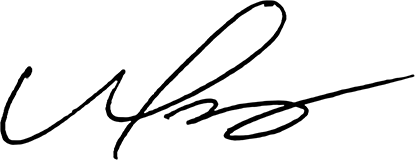Have you ever wondered how some websites earn money just by hosting ads? That’s where Google AdSense comes in. It’s one of the easiest ways to monetize your website, yet many people are unsure of how it works or whether it’s right for them. When I first started exploring Google AdSense basics, I had a lot of questions—and probably a few misconceptions too. But over time, I figured out the ins and outs, and now I want to share what I’ve learned with you. In this guide, I’ll break down what Google AdSense is, how it works, and how you can use it to start earning passive income online. Trust me, it’s simpler than you think!
Table of Contents
What Is Google AdSense? An Overview for Beginners
When I first heard about Google AdSense, it sounded almost too good to be true. A program that lets you make money just by placing ads on your website? Sign me up! But like most things online, it’s essential to understand the basics before diving in.
Google AdSense is an advertising platform run by Google. It connects website owners (publishers) with advertisers who want to display their ads. These ads can come in various forms—text, images, videos—and are targeted to match the content on your website and the interests of your audience.
Here’s the kicker: you earn money every time someone views or interacts with an ad. The more traffic your site gets, the more potential you have to earn. It’s all part of Google’s larger advertising ecosystem, and they’ve made it surprisingly user-friendly for beginners like us.
AdSense isn’t just for big-time bloggers or media companies. Whether you run a niche hobby blog, an e-commerce site, or a content-heavy platform, there’s a good chance AdSense can work for you. The key is understanding how to set it up and optimize it for success—which we’ll dive into shortly.
Key Takeaways:
- AdSense matches ads to your site based on content and visitors.
- You earn money per click (CPC) or per thousand impressions (CPM).
- It’s free to join and integrates seamlessly with most websites.
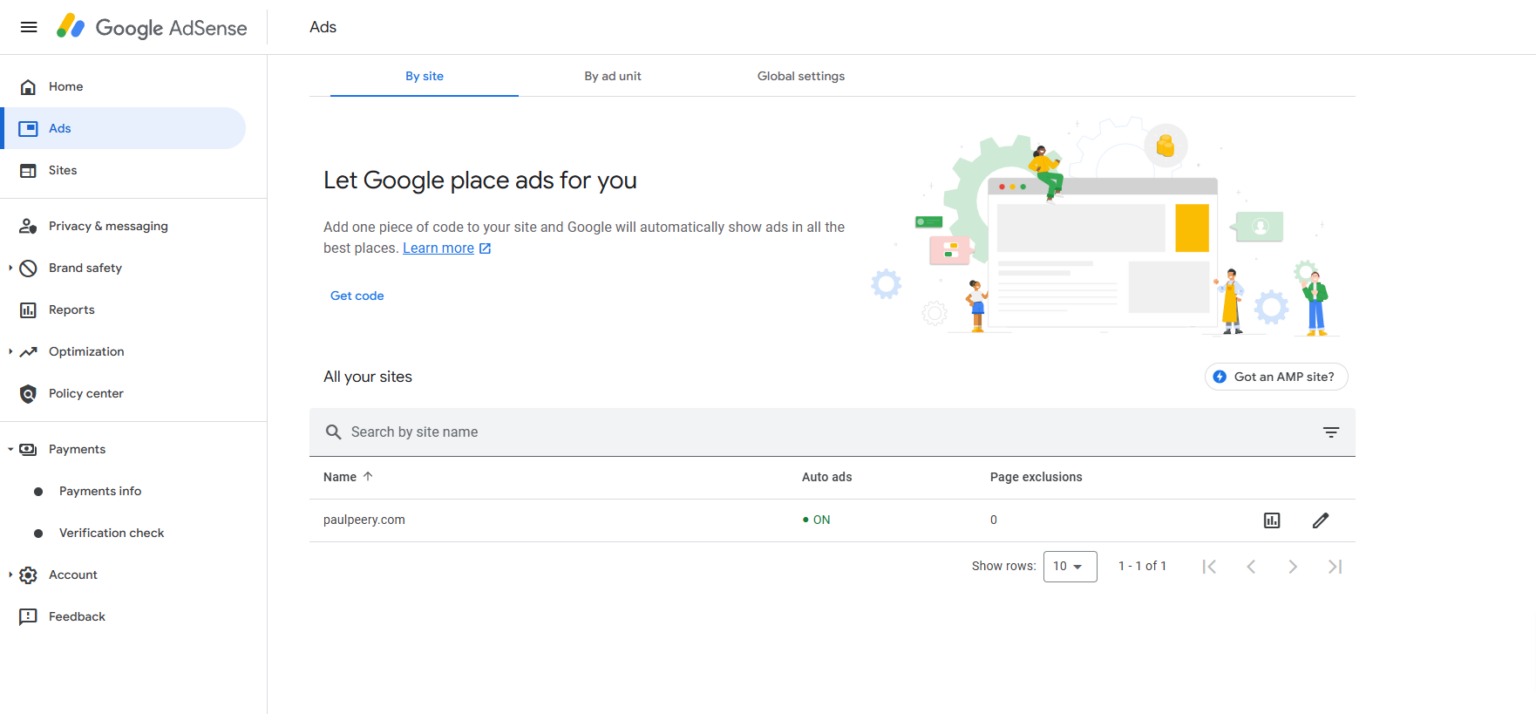
How Does Google AdSense Work?
At its core, Google AdSense operates on a simple concept: connecting advertisers with publishers. But there’s a lot going on behind the scenes that makes it so effective. Let’s break it down.
Here’s How It Works in 3 Easy Steps:
- Advertisers Create Ads: Businesses set up ad campaigns using Google Ads. They define their target audience, budget, and bidding strategy.
- Google Matches Ads to Your Site: Using sophisticated algorithms, Google analyzes your website’s content and your audience’s behavior to display the most relevant ads. For example, if your blog is about healthy recipes, your ads might promote meal kits or fitness products.
- You Earn Revenue: Whenever someone interacts with the ads on your site, you earn a portion of the advertiser’s payment to Google. This could be through clicks (CPC) or impressions (CPM).
Two Revenue Models:
- Cost Per Click (CPC): You earn money when a visitor clicks an ad.
- Cost Per Mille (CPM): You earn money based on every 1,000 impressions, even if no one clicks.
How Does Google Make It Easy?
Google handles the hard stuff: finding advertisers, serving ads, and tracking performance. You just need to set up your AdSense account, add a few lines of code to your site, and let the system do its thing.
The AdSense Approval Process: What You Need to Know
Getting approved for AdSense isn’t difficult, but there are a few steps you need to follow. When I applied for the first time, I didn’t quite meet all the requirements, so let me save you the trouble with some tips I’ve learned.
Eligibility Checklist:
- Quality Content: Your site needs unique, high-quality content. Avoid thin or plagiarized material.
- Domain Ownership: You must own the domain you’re applying with. Free subdomains like example.freehosting.com usually aren’t accepted.
- Policy Compliance: Your site must follow AdSense’s strict program policies, including prohibitions on adult content, pirated material, and excessive ads.
Step-by-Step Application Process:
- Sign Up: Go to Google AdSense and sign up using your Google account.
- Add Your Website: Provide your site’s URL and basic information.
- Verification: Google may require you to verify ownership of your site by adding a snippet of code to your website.
- Review Period: Google will review your site, which usually takes a few days but can take longer.
- Approval Notification: If approved, you’ll receive an email with instructions to set up your ad units and start earning.
Pro Tip: If your application gets rejected, don’t panic. Review the feedback, improve your site, and reapply. Persistence pays off!
How to Set Up Google AdSense on Your Website
When I first set up Google AdSense, I’ll admit I was a little intimidated. But once I got into it, I realized it’s actually quite straightforward. Whether you’re tech-savvy or not, setting up AdSense on your website is a process anyone can handle.
Step 1: Create Your AdSense Account
- Go to Google AdSense and sign up with your Google account.
- Enter your website details and complete the basic setup forms.
- If your account is brand new, you may need to verify your personal and bank details later (we’ll touch on that in a moment).
Step 2: Add the AdSense Code
Once approved, Google will provide you with an HTML code snippet. Adding this code to your website allows Google to start serving ads.
Here’s how:
- For WordPress Users: Use a plugin like “Ad Inserter” or add the code directly into your theme’s header.php file.
- For Non-WordPress Sites: Insert the code into the <head> section of your HTML.
Pro Tip: If coding sounds scary, tools like Google’s Site Kit plugin make it easy to manage AdSense without ever touching code.

Step 3: Customize Your Ad Units
AdSense gives you options to control how your ads look and where they appear:
- Responsive Ads: Automatically adjust to fit different screen sizes.
- Display Ads: Show as banners, squares, or skyscrapers in various locations on your site.
- In-Article Ads: Seamlessly blend into your content for a better user experience.
Step 4: Link Your Payment Info
You’ll need to add payment details so Google can pay you. This includes verifying your bank account and setting a minimum payment threshold (usually $100).
Pro Tips for Setup Success:
- Place Ads Strategically: Experiment with locations like above-the-fold (top of the page) and within the content for the best engagement.
- Test and Tweak: Run A/B tests to see which ad placements perform best.
- Don’t Overdo It: Too many ads can harm user experience and hurt your SEO.
Common AdSense Mistakes and How to Avoid Them
When I first started with AdSense, I made a few rookie mistakes that cost me time—and earnings. Let me help you avoid those pitfalls with some lessons I learned the hard way.
Mistake #1: Violating AdSense Policies
AdSense has strict rules, and breaking them—even unknowingly—can lead to account suspension. Common violations include:
- Clicking your own ads (yes, Google knows!).
- Hosting copyrighted or prohibited content.
- Encouraging visitors to click ads.
How to Avoid It: Regularly review AdSense’s program policies and monitor your content for compliance.
Mistake #2: Overloading Your Site with Ads
Too many ads can make your site look spammy and drive away visitors. Worse, it can slow down your website’s load time.
How to Avoid It: Focus on quality over quantity. A few well-placed ads are more effective than cluttered pages.
Mistake #3: Ignoring Analytics
AdSense provides detailed reports on your earnings, click-through rates (CTR), and impressions. Failing to analyze this data is a missed opportunity to optimize.
How to Avoid It: Check your AdSense dashboard regularly and adjust ad placements, formats, and targeting based on performance metrics.
Mistake #4: Not Targeting Your Audience
Generic ads that don’t align with your audience’s interests will generate fewer clicks.
How to Avoid It: Tailor your site content to a niche audience, which helps Google serve more relevant ads.
Mistake #5: Giving Up Too Soon
AdSense earnings can start slow, especially if your site doesn’t get a lot of traffic initially. Don’t let this discourage you.
How to Avoid It: Focus on building traffic through SEO and quality content while optimizing your ads over time.
Tips for Maximizing Your AdSense Earnings
Once you’ve set up AdSense, the next step is making the most of it. Through trial and error, I’ve discovered a few strategies that can significantly boost your revenue.
1. Focus on High-Quality Content
Your content is the foundation of your website. The more valuable and engaging it is, the more traffic (and clicks) you’ll attract.
- Create in-depth, well-researched articles that solve specific problems for your audience.
- Use keyword research tools to target topics with high ad value.
2. Optimize Ad Placement
Placement matters—a lot. Ads above the fold or within your content tend to perform better than ads in sidebars or footers.
- Test placements using tools like Google Optimize or AdSense’s own experiments feature.
- Avoid intrusive ads that frustrate users, like pop-ups or sticky banners.
3. Target High-Paying Niches
Some topics attract higher-paying ads. For example, finance, legal advice, and technology often have a higher cost per click (CPC) than general topics.
- Use tools like SEMrush or Google’s Keyword Planner to identify keywords with high CPC potential.
- Create content that aligns with these lucrative niches, but stay true to your expertise.
4. Improve Your Website’s User Experience
A fast, mobile-friendly website keeps visitors on your site longer, increasing ad impressions.
- Compress images, enable caching, and use a Content Delivery Network (CDN) for faster load times.
- Choose a clean, responsive design that works well on all devices.
5. Experiment with Ad Formats
Not all ad formats perform equally. For example:
- Responsive Ads often perform best because they adjust to fit any screen.
- In-Content Ads blend naturally with your content, increasing clicks.
Keep experimenting to see what works best for your audience and niche.

AdSense Policies and Restrictions: Stay Compliant
One of the most common reasons people lose their AdSense accounts is failing to follow Google’s policies. I can’t stress this enough: staying compliant isn’t just about avoiding penalties—it’s about creating a trustworthy, user-friendly website that keeps visitors coming back.
Key AdSense Policies You Must Follow
- Prohibited Content: AdSense doesn’t tolerate certain types of content, including:
- Adult material
- Copyrighted content
- Hateful or violent material
- Ad Placement Rules:
- Ads must not be placed in a way that tricks users into clicking. For example, don’t label them as “Download Here” or place them too close to navigational links.
- Avoid using pop-ups or placing ads on pages with no content.
- Traffic Sources:
- Google doesn’t allow invalid traffic, such as bot-generated clicks or paid traffic schemes.
- Focus on organic growth through SEO and quality content.
- Avoid Clicking Your Own Ads:
- It’s tempting, especially when you’re starting out, but Google has sophisticated systems to detect this.
How to Stay Updated
Google frequently updates its policies, so make it a habit to review the AdSense Policy Center regularly.
Pro Tip: If you’re ever unsure about a policy, reach out to Google support. It’s better to ask upfront than risk a suspension later.
Google AdSense vs. Other Monetization Methods
If you’re wondering whether AdSense is the best option for your site, you’re not alone. Let’s compare it to other popular monetization methods to help you decide.
| Monetization Method | Pros | Cons |
|---|---|---|
| Google AdSense | – Easy to set up and manage. – No need to work directly with advertisers. – Passive income potential. | – Revenue depends heavily on traffic. – Strict policies can be challenging for some niches. |
| Affiliate Marketing | – Higher earning potential per sale. – Ideal for product-focused content. | – Requires more effort to promote products effectively. – Limited earning potential for low-traffic sites. |
| Sponsored Content | – Direct collaboration with brands. – Higher payouts for high-authority sites. | – Requires negotiation and relationship-building. – Time-intensive to create branded content. |
| Selling Digital Products | – Full control over pricing and revenue. – No reliance on third-party platforms. | – High upfront effort to create products. – May not align with all niches. |
Which Is Right for You?
For beginners or content creators who prioritize passive income, AdSense is an excellent starting point. As your site grows, consider diversifying with affiliate marketing or digital products.
Is Google AdSense Right for You? Key Considerations
AdSense isn’t for everyone, and that’s okay. To determine if it’s a good fit for your website, consider these factors:
1. Your Website’s Traffic
AdSense works best for sites with consistent traffic. If you’re just starting out, focus on building your audience through content marketing and SEO before expecting significant earnings.
2. Your Content Type
Some niches perform better with AdSense than others. For example:
- High-performing niches: Finance, legal advice, and health.
- Lower-performing niches: Personal blogs or entertainment content with limited advertiser interest.
3. Your Goals
If your goal is to monetize quickly and passively, AdSense is a strong choice. But if you prefer more control over your income or have a knack for sales, other methods like affiliate marketing might be a better fit.
4. Your Patience
AdSense isn’t a get-rich-quick scheme. It takes time to grow your traffic, optimize your ads, and see meaningful results.
Final Verdict:
If you’re committed to creating valuable content and have a little patience, AdSense can be a rewarding way to earn passive income. For me, it’s been a great starting point in my monetization journey.
FAQs
How much money can you make with Google AdSense?
There’s no fixed amount—you can earn anywhere from a few dollars to thousands per month. Your earnings depend on factors like your website’s traffic, the niche you’re in, the types of ads displayed, and how often visitors interact with the ads. High-traffic websites in lucrative niches (like finance or technology) tend to earn more.
What are the eligibility requirements for AdSense?
To be eligible for Google AdSense, you must:
1. Own a website with original, high-quality content.
2. Be at least 18 years old.
3. Comply with AdSense policies, including restrictions on prohibited content like adult material or copyrighted works.
4. Have a website that receives traffic organically, not through fake or paid methods.
If you meet these requirements, you’re likely to get approved!
How do you troubleshoot AdSense payment issues?
Payment issues can arise, but they’re usually easy to resolve. Here’s a quick checklist:
1. Verify Your Payment Information: Ensure your bank details or payment method are correct in your AdSense account.
2. Check the Payment Threshold: Google only releases payments once you meet the $100 threshold.
3. Resolve Holds on Your Account: Sometimes payments are delayed if there’s an issue, such as an address verification requirement or a policy violation.
4. Contact Support: If everything seems correct and you’re still not getting paid, reach out to AdSense support for help.
Conclusion
Google AdSense is a fantastic tool for website owners looking to earn passive income. By now, you should have a clear understanding of Google AdSense basics, how it works, and what you need to succeed. Whether you’re just starting out or looking to optimize your existing setup, the key is patience and experimentation.
Start by setting up your account, staying compliant with policies, and testing different ad placements. Over time, you’ll learn what works best for your audience and see your earnings grow.
And remember—AdSense is just one piece of the monetization puzzle. As your site grows, consider diversifying your income streams with affiliate marketing, sponsored content, or digital products.
If you found this guide helpful, share it with others or leave a comment below with your questions. I’d love to hear how your AdSense journey unfolds.
Ready to start earning with Google AdSense? Sign up today and take the first step toward monetizing your site!