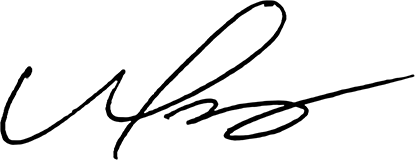Have you ever spent hours crafting a blog post, only for it to get buried on page five of Google? I’ve been there—and it’s frustrating. The truth is, writing a great blog isn’t enough. To reach your audience, you need to understand SEO basics for bloggers. With the right strategies, you can turn your content into a traffic magnet that ranks high on Google. Whether you’re a beginner or looking to refine your skills, this guide breaks down the essentials so you can optimize your blog posts like a pro.

Table of Contents
What Is SEO and Why Does It Matter for Bloggers?
If you’ve ever wondered how some blog posts seem to effortlessly rank at the top of Google, the answer lies in SEO, or Search Engine Optimization. SEO is the practice of making your content discoverable by search engines and users alike. For bloggers, it’s a game-changer.
Here’s the thing: blogging is competitive. As of today, millions of blog posts are published daily. Without SEO, your well-crafted content risks getting lost in the noise. When I started blogging, I believed that great content would naturally attract readers. But I quickly learned that without optimization, even my best posts fell flat. That’s when I dove into SEO basics for bloggers—and everything changed.
At its core, SEO for bloggers revolves around understanding what your audience is searching for and ensuring your blog answers those questions effectively. It’s not just about stuffing your posts with keywords (in fact, that’s a no-no); it’s about crafting valuable, user-friendly content that Google can’t ignore.
Why Bloggers Need SEO:
- Increase Visibility: The higher you rank, the more eyes on your content.
- Drive Organic Traffic: SEO can help bring in readers without paid ads.
- Build Credibility: A well-ranked blog is seen as more trustworthy.
- Sustainable Growth: Unlike social media trends, good SEO keeps delivering results over time.
The best part? You don’t need to be an SEO guru to make a big impact. With a few foundational strategies, you’ll see noticeable improvements in your blog’s performance. Stick with me, and we’ll cover everything you need to know.
Understanding Keyword Research: The Foundation of SEO Success
Keyword research is where every great SEO strategy begins. Think of keywords as the bridge between what people are searching for and the content you provide. If you’re not targeting the right keywords, even the best-written blog post might miss its audience.
What Are Keywords?
Keywords are the terms and phrases users type into search engines when they’re looking for something. For example, if someone searches “SEO basics for bloggers,” they’re likely looking for tips to improve their blog’s SEO—exactly what this post is about. That’s why targeting this keyword makes sense.
My Approach to Keyword Research
When I started blogging, I thought guessing keywords was enough. Spoiler alert: it wasn’t. To find the right keywords, you need tools and a strategy. My go-to tools include:
- Google Keyword Planner: Great for understanding search volume and competition.
- Ubersuggest: Offers keyword suggestions and insights on your competitors.
- AnswerThePublic: Helps uncover questions people are asking around your topic.
Tips for Effective Keyword Research
- Start with Your Main Topic: Identify what your blog post is about. In this case, “SEO basics for bloggers.”
- Find Related Keywords: Use tools to discover variations like “on-page SEO tips” or “beginner SEO strategies.”
- Analyze Competition: Check the top-ranking posts for your target keyword. What makes them stand out?
- Choose Long-Tail Keywords: These are longer, more specific phrases like “how to optimize blog images for SEO.” They’re less competitive and easier to rank for.
Real-Life Example
When writing a blog about content strategy, I targeted the keyword “how to create a content calendar.” By optimizing for this specific term, I saw a 40% increase in organic traffic within a month. It’s all about matching your content to your audience’s intent.

How to Write SEO-Friendly Blog Content
Writing with SEO in mind doesn’t mean sacrificing quality—it means enhancing it. When you focus on crafting content that’s both engaging and optimized, you create a win-win for readers and search engines.
Start with a Clear Structure
Google loves content that’s easy to navigate. Start with an outline, and organize your post with clear subheadings. For example, this blog uses headings like “Understanding Keyword Research” to make it scannable.
Write for Humans First, Bots Second
This might surprise you, but Google’s algorithms prioritize user experience. Your writing should be natural and conversational. Avoid overloading sentences with keywords—it’s a major red flag for search engines.
Use Keywords Strategically
- In the Title: Your target keyword should appear naturally in your H1.
- In the Introduction: Mention it early to signal relevance.
- In Subheadings: Sprinkle keywords in H2s and H3s where appropriate.
- In the Body: Aim for 1-2% keyword density.
Add Value with Unique Insights
Generic advice won’t cut it. Share personal stories, data, or examples. For instance, in my early SEO days, I realized that using “you” in my blog posts boosted reader engagement. It’s these small insights that keep readers coming back.
Use Visual Elements
Images, charts, and infographics don’t just break up text—they improve SEO. Optimizing image file names and alt text is a must (we’ll cover this in a later section).
Optimizing Meta Tags: Title Tags, Meta Descriptions, and More
Meta tags are often overlooked but play a crucial role in helping search engines and readers understand your blog post. Think of them as your blog’s first impression on Google.
What Are Meta Tags?
Meta tags are snippets of code that provide information about your webpage. The two most important meta tags for bloggers are:
- Title Tag: This appears as the clickable headline in search results.
- Meta Description: A brief summary of your post that appears below the title tag.
Why They Matter
A compelling title tag and meta description can make your post stand out in crowded search results, increasing click-through rates (CTR). Plus, they help Google understand the topic of your blog.
Best Practices for Title Tags
- Include Your Target Keyword: For this post, my title tag is “SEO Basics: Optimizing Your Blog Posts for Google Rankings.”
- Keep It Under 60 Characters: Longer titles may get cut off.
- Make It Compelling: Use numbers, power words, or questions to attract clicks.
Best Practices for Meta Descriptions
- Use Keywords Naturally: Include your target keyword early in the description.
- Keep It Under 160 Characters: Short and sweet works best.
- Add a Call to Action: Encourage readers to click, like “Learn the essential SEO tips for bloggers.”
Real-Life Example
When I optimized a blog post titled “How to Drive Traffic to Your Blog,” I updated the meta description to: “Struggling with low blog traffic? Discover proven strategies to boost visitors and grow your audience. Click to learn more.” CTR increased by 25%.

The Role of Headers and Subheadings in SEO
Headers and subheadings are more than just text formatting—they’re an essential part of on-page SEO. They structure your content and signal its importance to both readers and search engines.
Why Headers Matter
- Improve Readability: They break up long blocks of text.
- Signal Relevance: Search engines use headers to understand your content hierarchy.
- Boost Keyword Placement: Headers are a natural spot to include your target and semantic keywords.
How to Use Headers Effectively
- H1: This is your blog title and should only appear once.
- H2: Use for main sections (like this one).
- H3 and H4: Use for subpoints or additional details within a section.
Pro Tips for Header Optimization
- Incorporate Keywords: For example, the H2 here includes “Headers and Subheadings in SEO.”
- Use Questions: Questions like “What is SEO?” can align with user search intent.
- Keep Them Concise: Aim for clarity and brevity.
A Personal Note
When I started using structured headers in my posts, my bounce rate dropped significantly. Readers stayed longer because the layout made the content easier to digest.
Image Optimization: Alt Text, File Names, and Compression Tips
Images can enhance your blog’s visual appeal, but if they’re not optimized, they can hurt your SEO. Optimized images improve page load speed, accessibility, and search engine visibility.
Steps to Optimize Images
- Use Descriptive File Names: Instead of “IMG1234.jpg,” rename it to something like “seo-basics-for-bloggers.jpg.”
- Add Alt Text: This describes the image content for search engines and screen readers. Example: “An infographic showing SEO basics for bloggers.”
- Compress Images: Use tools like TinyPNG or ShortPixel to reduce file sizes without sacrificing quality.
Why It Matters
- Faster Load Times: Google rewards fast websites with better rankings.
- Improved Accessibility: Alt text helps visually impaired users understand your content.
- Increased Image Search Visibility: Optimized images can appear in Google’s image search, driving more traffic.
Tools I Use
- Canva: For creating graphics.
- TinyPNG: For compression.
- RankMath Pro: To ensure images have proper alt text.
A Quick Win
When I optimized images on my blog for the first time, my page speed score jumped by 15 points, and traffic increased by 10% within weeks.
Internal and External Links: Building Your Blog’s Credibility
Linking is an essential part of SEO that helps both users and search engines understand the context of your content. Think of links as bridges—they connect your blog to other relevant resources and provide a roadmap for readers and search engines.
The Two Types of Links
- Internal Links: These connect your blog post to other pages on your site.
- Example: Linking to your post on keyword research strategies within a new blog about content strategy.
- External Links: These connect your content to authoritative websites.
- Example: Linking to a Google Search Console guide when discussing SEO tools.
Why Links Matter
- Internal Links: Improve site navigation, distribute link equity, and encourage readers to explore more of your content.
- External Links: Add credibility by referencing high-quality sources and demonstrate your content is well-researched.
Best Practices for Linking
- Use Descriptive Anchor Text: Instead of “click here,” use phrases like “SEO tools for beginners.”
- Link to Relevant Pages: Both internal and external links should align with your content’s topic.
- Limit External Links: Too many can distract readers and reduce time spent on your site.
Personal Experience
When I began adding internal links to older posts, I noticed a spike in page views. Readers stayed on my site longer, which improved my bounce rate—a win for both SEO and engagement.
The Importance of Readability and User Experience
SEO isn’t just about pleasing search engines—it’s about creating a positive experience for your readers. Google prioritizes content that’s engaging, accessible, and easy to navigate.
What Is Readability?
Readability measures how easy it is for users to understand your content. Factors like sentence length, vocabulary, and layout all play a role.
Tips for Improving Readability
- Write Short Sentences and Paragraphs: Walls of text can overwhelm readers. Break up paragraphs after 2-3 sentences.
- Use Bullet Points and Lists: These help readers scan content quickly (just like this one!).
- Choose a Readable Font and Size: Stick to simple fonts and avoid sizes smaller than 14px.
- Incorporate White Space: Leave room between sections for a clean, uncluttered layout.
Why User Experience (UX) Matters for SEO
Google uses metrics like time on page and bounce rate to evaluate user satisfaction. A well-structured, visually appealing blog keeps readers engaged, signaling to Google that your content is valuable.
Quick Tip
Use tools like Hemingway Editor to simplify your content and ensure it’s accessible to a wide audience.

Tracking Your Success: Tools to Monitor Blog SEO Performance
Once you’ve optimized your blog, the next step is tracking its performance. Monitoring SEO metrics helps you identify what’s working—and what needs improvement.
Essential SEO Tools
- Google Analytics: Tracks website traffic, user behavior, and engagement metrics like bounce rate.
- Google Search Console: Provides insights into your site’s performance in search results, including keyword rankings and click-through rates.
- RankMath Pro: Offers on-page optimization suggestions directly in WordPress.
- Ahrefs or SEMrush: Advanced tools for tracking backlinks, keyword rankings, and competitor performance.
Key Metrics to Monitor
- Organic Traffic: Are more people finding your blog through search engines?
- Keyword Rankings: Is your blog climbing the search results for your target keywords?
- Bounce Rate: A high bounce rate might mean your content or UX needs improvement.
- Backlinks: Are authoritative sites linking to your content?
My Process
After publishing a post, I check its performance weekly for the first month. If I see low rankings, I revisit the content to improve keywords, readability, or meta tags. This iterative process has helped me consistently grow organic traffic.
Common SEO Mistakes Bloggers Should Avoid
When starting out with SEO, it’s easy to fall into traps that can hurt your rankings instead of helping. I’ve made my fair share of mistakes, but learning from them has been invaluable.
Top SEO Mistakes to Avoid
- Keyword Stuffing
Early in my blogging journey, I thought cramming keywords everywhere would boost rankings. It didn’t. In fact, it made my content sound unnatural and hurt my credibility. Instead, focus on using keywords strategically and sparingly. - Neglecting Mobile Optimization
Did you know that over 60% of web traffic comes from mobile devices? If your blog isn’t mobile-friendly, you’re alienating a huge audience. Use tools like Google’s Mobile-Friendly Test to ensure your site works seamlessly on smaller screens. - Ignoring Page Speed
Slow-loading pages frustrate users and lead to higher bounce rates. Compress images, use a reliable hosting service, and consider enabling caching to speed things up. - Skipping Meta Tags
Without optimized title tags and meta descriptions, your blog will struggle to attract clicks—even if it ranks well. Don’t miss this low-hanging SEO fruit! - Not Using Internal Links
I once published a killer post but forgot to link it to my other content. Big mistake! Internal links help distribute traffic across your site and keep readers engaged. - Overlooking Analytics
SEO isn’t a set-it-and-forget-it strategy. Use tools like Google Analytics to monitor performance and adjust your approach as needed.
Pro Tip
Make a habit of auditing your older blog posts. Update outdated information, fix broken links, and refine meta tags to give your content a second wind.
Actionable SEO Tips for Busy Bloggers
I get it—blogging is time-consuming, and adding SEO to the mix can feel overwhelming. But with a few time-saving strategies, you can optimize your posts without burning out.
Quick Wins for SEO Success
- Use an SEO Plugin
If you’re on WordPress, install an SEO plugin like Yoast or Rank Math. These tools guide you through the basics, from keyword usage to meta tag optimization. - Batch Your Tasks
Instead of optimizing each post individually, set aside time each week to focus solely on SEO tasks like keyword research or link building. Batching saves time and keeps you organized. - Create an SEO Checklist
Before hitting publish, run through a simple checklist:- Is your target keyword in the title, URL, and intro?
- Have you added internal and external links?
- Did you compress and optimize your images?
- Repurpose Old Content
Don’t let older posts gather dust. Update them with fresh information, new images, or additional keywords to give them a ranking boost. - Leverage Social Media
Sharing your blog on platforms like Twitter and LinkedIn can drive traffic and earn backlinks. Bonus: Engaged readers might share your content, amplifying its reach.
My Go-To Strategy
When I’m crunched for time, I prioritize high-impact tasks like keyword research and meta tag optimization. These steps deliver the most significant ROI with minimal effort.
Future Trends in Blog SEO: Staying Ahead of the Curve
SEO is constantly evolving, and staying ahead of trends is key to maintaining your blog’s rankings. While some foundational strategies remain unchanged, new developments are shaping how content ranks on Google.
Emerging SEO Trends
- Voice Search Optimization
With the rise of smart speakers and virtual assistants, more users are conducting voice searches. These searches are often phrased as questions or longer, conversational queries.- Tip: Incorporate long-tail keywords and question-based subheadings like “How do I optimize my blog for voice search?”
- AI-Driven Content Insights
AI tools like ChatGPT are revolutionizing content creation and optimization. These tools can analyze search trends, generate outlines, and suggest improvements to boost your blog’s SEO.- Tip: Use AI tools to identify content gaps and opportunities.
- Core Web Vitals
Google’s Core Web Vitals measure factors like page load speed, interactivity, and visual stability. Meeting these benchmarks is crucial for maintaining a competitive edge.- Tip: Regularly test your site performance with tools like Google PageSpeed Insights.
- E-A-T (Expertise, Authoritativeness, Trustworthiness)
Google prioritizes content that demonstrates expertise and credibility.- Tip: Build your authority by linking to reputable sources and showcasing your credentials (like I do on paulpeery.com!).
- Visual and Video Content
Search engines are increasingly prioritizing video and visual content in search results. Blogs that incorporate multimedia elements are more likely to engage users.- Tip: Embed videos or infographics in your posts to improve engagement.
How I’m Adapting
I’ve started optimizing my content for voice search by using question-based headers and focusing on mobile-first design. These small changes have already improved my rankings on key posts.

FAQ Section
What is the first step in optimizing a blog post for SEO?
The first step is keyword research. Identify a primary keyword that aligns with your topic and audience’s search intent. Use tools like Google Keyword Planner or Ubersuggest to find related keywords and assess their search volume and competition.
How often should I update my blog posts for SEO?
It’s a good idea to review and update your posts every 6-12 months. Look for outdated information, refresh examples, and optimize for new keywords or trends. Regular updates signal to Google that your content remains relevant, which can boost rankings.
Can I rank on Google without backlinks?
Yes, it’s possible to rank without backlinks, especially for low-competition keywords and long-tail phrases. However, backlinks from authoritative sites significantly improve your credibility and rankings. Focus on creating high-quality content that naturally attracts links, and consider outreach strategies to earn backlinks.
Conclusion: Mastering SEO Basics for Bloggers
SEO might feel daunting at first, but with a solid understanding of the basics, it becomes second nature. By focusing on key strategies—like keyword research, meta tag optimization, and improving user experience—you can make a significant impact on your blog’s visibility and traffic.
Here are the key takeaways from this guide:
- Start with thorough keyword research to align your content with what your audience is searching for.
- Optimize your blog with SEO-friendly practices, like structured headers, alt text for images, and internal linking.
- Avoid common mistakes like keyword stuffing or neglecting mobile optimization.
- Stay ahead of the curve by adapting to emerging trends like voice search and Core Web Vitals.
Remember, SEO is a long-term game. It’s about consistent improvement, not overnight results. Start small, experiment, and refine your strategies as you learn. And if you ever feel stuck, just remember: every SEO expert was once a beginner.
Call to Action
What’s your biggest challenge with SEO? Drop a comment below or reach out—I’d love to help you navigate the journey. And don’t forget to subscribe to my newsletter for more actionable tips on blogging and digital strategy!