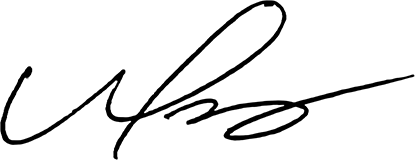So, you’re embarking on a new web project? That’s exciting! One of the first big decisions you’ll face is choosing the right platform. Two popular contenders often come up in conversation: WordPress and Bootstrap. While they’re both powerful tools, they serve very different purposes. Think of it like this: WordPress is like the foundation and walls of your house, while Bootstrap is more like the interior design and furniture. Let’s dive in and see which one is the best fit for your needs.
What is WordPress?
WordPress is a Content Management System (CMS). Think of it as the engine that powers your website. It provides a user-friendly interface to create, manage, and publish content – from blog posts and articles to images and videos. It’s incredibly versatile and powers a huge chunk of the internet.
What is Bootstrap?
Bootstrap, on the other hand, is a front-end framework. It’s a collection of pre-written code (HTML, CSS, and JavaScript) that helps developers quickly build responsive and visually appealing websites. It provides a structure and styling for common website elements like buttons, forms, navigation menus, and grid layouts.
WordPress: The Pros and Cons
Pros:
- Ease of Use: WordPress is known for its user-friendly interface. Even without coding knowledge, you can create and manage a website.
- Flexibility: With thousands of themes and plugins, you can customize your website to almost anything you can imagine.
- SEO-Friendly: WordPress is inherently SEO-friendly, and with the right plugins, you can further optimize your site for search engines.
- Large Community: A massive community means plenty of support and resources are available if you need help.
- Content Management: WordPress excels at managing content, making it ideal for blogs, magazines, and content-rich websites.
Cons:
- Maintenance: WordPress requires regular updates and maintenance to ensure security and performance.
- Security Risks: Due to its popularity, WordPress can be a target for hackers. Proper security measures are essential.
- Plugin Conflicts: Sometimes, plugins can conflict with each other, causing issues.
- Customization Limitations (Without Code): While themes offer customization, deep changes often require coding knowledge.
Bootstrap: The Pros and Cons
Pros:
- Rapid Development: Bootstrap speeds up the development process by providing pre-built components and a responsive grid system.
- Responsive Design: Bootstrap makes it easy to create websites that look great on all devices, from desktops to smartphones.
- Consistent Design: Bootstrap ensures a consistent look and feel across your website.
- Large Community: A large community provides ample resources and support.
- Customization: While it provides a base, Bootstrap is highly customizable to match your brand.
Cons:
- Learning Curve (For Beginners): While easier than coding from scratch, Bootstrap still requires some understanding of HTML, CSS, and JavaScript.
- Overuse of Default Styles: Without customization, Bootstrap websites can sometimes look generic.
- File Size: Including the entire Bootstrap library can sometimes bloat your website’s file size, affecting performance.
- Less Ideal for Content-Heavy Sites: Bootstrap is a framework for design, not content management.
Which One Should You Choose?
The best choice depends entirely on your project’s needs:
- Choose WordPress if: You need a website with robust content management capabilities, like a blog, online magazine, or e-commerce store. You prioritize ease of use and don’t necessarily have coding skills.
- Choose Bootstrap if: You need a website with a specific design and layout, and you have some coding knowledge or are working with a developer. You prioritize speed of development and responsiveness.
Can They Work Together?
Absolutely! In fact, they often do. You can use Bootstrap within a WordPress theme to create a highly customized and responsive website. This approach leverages the best of both worlds: WordPress’s content management and Bootstrap’s design framework.
In Conclusion:
WordPress and Bootstrap are both valuable tools, but they serve different purposes. Understanding their strengths and weaknesses will help you choose the right platform for your next web project. By carefully considering your needs and goals, you can build a successful and effective website.