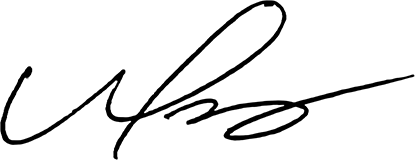Hey there, it’s Paul Peery here! If you’ve ever felt overwhelmed by WordPress SEO, you’re not alone—I’ve been in that boat, too. Luckily, I discovered Rank Math, a plugin that quickly became one of my favorite tools for boosting site rankings. Today, I’m going to share my honest review of Rank Math, including my personal experience and why it might be a game-changer for your website. Together, we’ll explore how it can simplify your on-page SEO, enhance your site’s visibility, and give you the power to stand out among millions of online pages. Let’s dive in!
What is Rank Math?
Rank Math is a WordPress plugin that helps you optimize your posts, pages, and even product listings for search engines like Google. In simpler terms, it’s your friendly SEO sidekick. I remember the first time I installed it: I was a bit nervous because SEO can feel like a puzzle with too many pieces. But within minutes, I realized how straightforward Rank Math’s interface is.
You get real-time content analysis and suggestions right inside your WordPress dashboard. This is super helpful if you’re someone like me who needs to see immediate feedback while crafting blog posts or tweaking page titles. For each piece of content, Rank Math shows a score or “health check” to guide you in the right direction. It points out if you’re missing a meta description, if your focus keyword is too short or too long, or if you’ve used your chosen keyword enough times.
What I really love is the plugin’s built-in tips on both keyword usage and user-friendly writing—courtesy of its own Natural Language Processing (NLP) features. This means it’s not just checking the basic boxes like headings and keyword density, but also suggesting ways to make your text sound more natural. By doing so, you’re not only optimizing for search bots but also creating a better reading experience for real people.
Finally, Rank Math goes beyond simple on-page elements. It also analyzes technical aspects like schema markup, social sharing details, and site structure. Think of it as having a mini SEO consultant by your side every time you hit that “Publish” button.
Why I Switched from Other SEO Plugins
I used to use another popular SEO plugin, but it always felt a bit clunky. Updating settings took forever, and I often found myself scrolling through complicated menus, searching for the one option I needed. When I discovered Rank Math, the first thing that caught my attention was its smooth setup wizard. All I did was follow the steps, and it automatically configured the core SEO settings that matched my site’s needs.
The second reason I switched was the integration of advanced analytics. Before, I had to jump between Google Analytics, Google Search Console, and my WordPress dashboard to track my site’s performance. With Rank Math, everything is connected, so I can see my search engine clicks, impressions, and keyword rankings right in the plugin’s dashboard. This unified view saved me time and cut back on the usual confusion of juggling multiple tabs.
Finally—and this is a big one—Rank Math’s free version offers features that I used to pay for elsewhere. For someone on a budget (or just wanting to minimize monthly expenses), that’s a significant advantage. I remember thinking, “Wait, I get advanced schema markup, redirections, and a 404 monitor for zero extra cost?” That’s what sealed the deal. In the end, the transition was smooth, quick, and left me wishing I had switched a lot sooner.
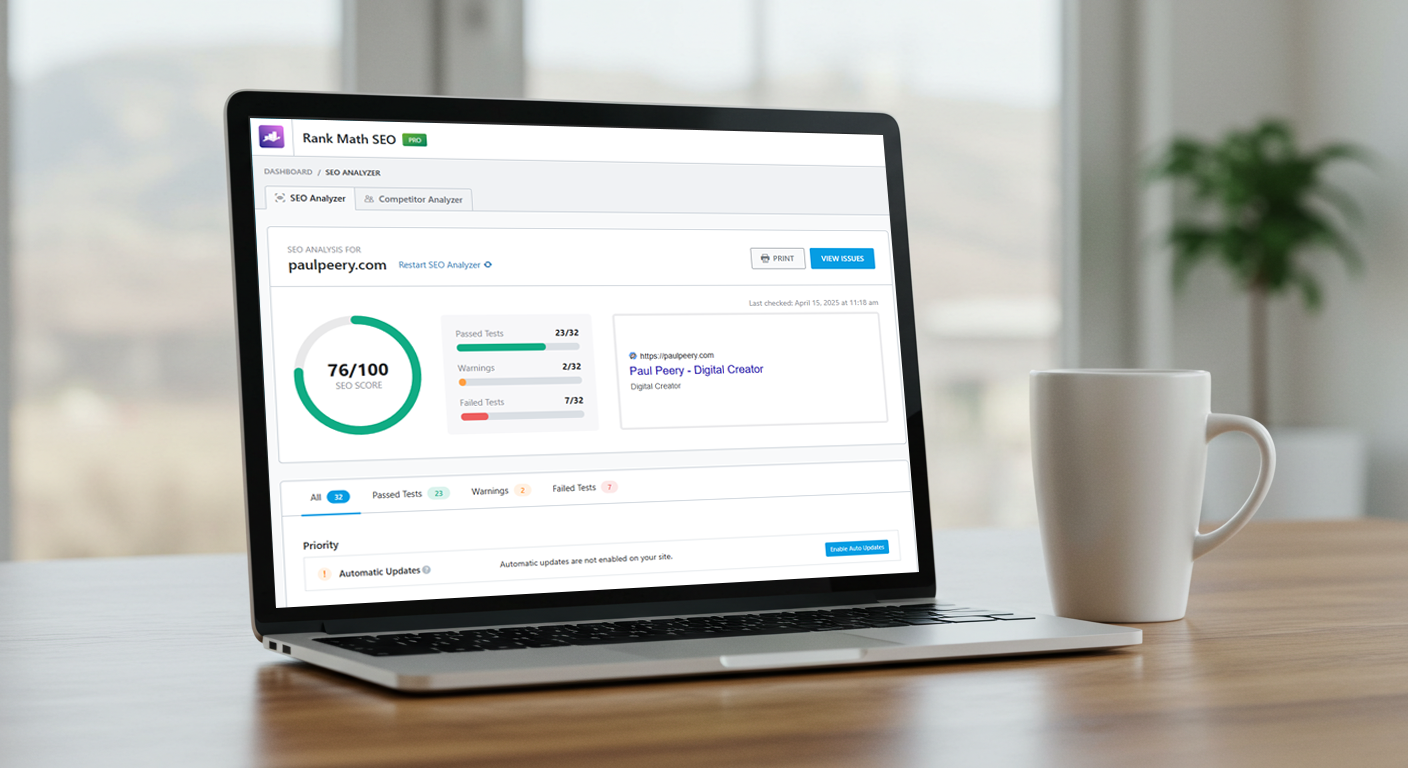
The Step-by-Step Setup Process
1. Installation
You’ll find Rank Math in the WordPress Plugin Directory. After a quick install and activation, you’ll be greeted by its setup wizard. It asks you a few questions about your website type—blog, business, store—and whether you want certain features like sitemap generation or schema types enabled.
2. Setting Up Key SEO Features
Next, you’ll connect your Google services if you want built-in analytics. This step is completely optional but highly recommended. Then, you can tweak your meta title formats for posts, pages, and categories, so you never forget those essential SEO details.
3. Choosing Your Focus Keyword
Rank Math gives you a handy focus keyword field in the post editor. Just type in the keyword you want to rank for, and Rank Math will analyze your content in real time. You’ll get suggestions on where to place that keyword and how many times to use it.
4. Advanced Options
If you’re like me and enjoy digging into more technical stuff, Rank Math offers advanced features:
- Redirect Manager: Set up 301 or 302 redirects without needing a separate plugin.
- Schema Markup: Add structured data, like recipe or product schema, with a few clicks.
- Role Manager: Limit or grant access to certain SEO features for different user roles on your site.
Overall, the setup is so intuitive, it almost feels like playing a quick game of questions and answers. In about five to ten minutes, your site is configured for better SEO performance.
On-Page SEO Made Simple with Rank Math
On-page SEO can be tricky, especially if you’re juggling multiple tasks. Rank Math streamlines this by giving you a clear checklist whenever you create a new blog post or page. For example, it will prompt you to include your focus keyword in the first 10% of your text or to ensure you have at least one external link to a reputable site.
Here’s what I love:
- Color-Coded Scoring: Rank Math displays an overall score, and if you hover over it, you’ll see which tasks are done well and which need fixing.
- Instant Updates: Make changes and see your score move from red to orange to green.
- LSI Suggestions: You’ll get hints on related keywords or synonyms to sprinkle throughout your text, which is part of Rank Math’s NLP approach.
Also, no one likes duplicating efforts. If you’ve used Yoast or another plugin before, Rank Math will import all your existing SEO metadata, so you don’t have to redo everything. This was a big relief for me because, let’s face it, who has the time to go back and edit hundreds of posts?
Rank Math also warns you if you have “stop words” in your slug (like “and,” “the,” etc.) or if your SEO title is too long or short. This extra guidance ensures you’re always aiming for best practices, even if you’re new to SEO.

Technical SEO Features You’ll Appreciate
Beyond the on-page stuff, technical SEO is just as important. This is where Rank Math truly shines. Some of the highlights include:
- XML Sitemaps: Rank Math auto-generates a sitemap that updates whenever you publish a new post. This helps search engines like Google find your content faster.
- Schema Markup: Whether you’re running a blog, a local business, or an e-commerce site, you can add structured data to help search engines better understand your content.
- Breadcrumbs: Rank Math helps you implement breadcrumbs, which improve navigation and user experience on your site. They also show up nicely in search results, making it easier for visitors to find your content.
- Robots.txt and .htaccess Editor: The plugin allows you to edit these crucial files right from your dashboard. No more messing around with FTP or cPanel.
- Local SEO Optimization: If you run a local brick-and-mortar store, Rank Math can generate local business schema and help you stand out in local search results.
One of my favorite parts is the 404 monitor. It shows you if your site has broken links or pages that return a “Not Found” error. Then, you can quickly set up redirects to fix the issue. This not only saves you from frustrated visitors but also keeps search engines happy.
How Rank Math Improves Page Speed
You might wonder if adding another plugin will slow down your site. The developers of Rank Math clearly thought about performance. Their code is optimized to run efficiently, and it’s actually lighter than some competing SEO plugins. As a result, your pages typically load faster.
Faster sites rank better on Google. This is something Google has been quite open about.
I once ran a speed test before and after installing Rank Math to see if there was a big difference. I was pleasantly surprised to see that my site’s performance remained stable. This means you can enjoy all of Rank Math’s features without sacrificing speed. For me, that’s a huge plus.
Rank Math vs. Other SEO Plugins
You might still be on the fence. Perhaps you’re using Yoast SEO or All in One SEO Pack. Why switch? Let’s break it down in a small table:
| Feature | Rank Math | Yoast SEO | All in One SEO |
| Free Version Features | Many advanced tools | Basic | Basic |
| User Interface | Modern and intuitive | Can be cluttered | Straightforward |
| Analytics Integration | Built-in GSC & GA | Not built-in | Not built-in |
| Page Speed Impact | Generally low overhead | Moderate | Moderate |
| Schema Markup | Extensive | Limited in free plan | Limited in free plan |
In my own experience, Rank Math stands out for having so many premium-like features packed into its free version. While Yoast and All in One SEO are still great options, Rank Math is quite generous with its toolset, especially if you’re looking to get the most bang for your buck.
Best Practices for Using Rank Math
Regularly Check Your Analytics
Pop into your Rank Math dashboard at least once a week to see which pages are ranking well and which need a boost. If you see a sudden drop in impressions, it might be time to update an older post or add fresh content.
Use Multiple Focus Keywords Wisely
Rank Math lets you add more than one focus keyword. This can be a double-edged sword. While it helps you capture more search terms, be careful not to dilute your content. Aim for closely related keywords or synonyms.
Monitor 404s and Redirects
Keep an eye on your 404 monitor. Broken links can hurt user experience and SEO. If you find any, set up a quick 301 redirect to a relevant page. This simple practice can recover lost visitors and maintain your site’s authority.
Leverage Schema Types
If you’re posting a recipe, activate recipe schema. If you’re reviewing a product, use review schema. This helps Google display star ratings, cooking times, or product ratings in search results, making your content more eye-catching.
By following these best practices, you’ll keep your site healthy, engaging, and ready to climb the search engine ranks.

Common Misconceptions and Pitfalls
One misconception I’ve come across is that Rank Math alone will skyrocket your traffic overnight. While it’s a fantastic tool, it won’t perform miracles by itself. SEO requires consistent effort, good content, and patience.
Another pitfall is over-optimizing. It’s tempting to stuff keywords everywhere to get that green score in Rank Math. But if your text sounds unnatural, readers (and Google) will notice. Remember, the plugin’s suggestions are guidelines, not absolute rules.
Also, don’t ignore updates. Rank Math frequently releases new features and bug fixes. Keeping your plugin up to date ensures you’re always on top of the latest SEO trends. Plus, you reduce the risk of security issues.
Finally, some people think the free version might be limited. But as I mentioned, Rank Math’s free version is already packed. Sure, the Pro version adds more advanced analytics and automation, but the free version is enough for most small to medium websites.
My Final Take on Rank Math
I’ve tried a fair share of SEO plugins, and Rank Math stands out for its balance of simplicity and power. It offers a user-friendly interface, making SEO less intimidating even for beginners. Advanced users appreciate its role manager, 404 monitor, and schema configuration. And the best part? Many of these features come at no extra cost.
When I switched, I saved money, time, and a few headaches. My website’s rankings improved, especially for my older content that I finally optimized correctly thanks to the plugin’s suggestions. Plus, the built-in analytics made it easy to track progress without flipping between multiple tabs.
Of course, no tool is perfect. It’s important to write quality content and follow general SEO best practices. But if you’re looking for an “all-in-one” SEO plugin that won’t break the bank, Rank Math is definitely worth trying. It has certainly made my WordPress life a lot smoother.
Conclusion
So there you have it—my personal review of Rank Math and why I believe it can be a powerful ally for anyone looking to boost their WordPress SEO. Its user-friendly interface, integrated analytics, and advanced features have turned something once complicated into an approachable part of my daily workflow. Whether you’re a beginner just dipping your toes into SEO or a seasoned webmaster hunting for a feature-rich plugin, Rank Math has a lot to offer. The real magic happens when you combine Rank Math’s tools with consistent content creation, link-building, and a focus on helping your readers. If you can do that, this plugin can give you the extra edge you need in Google’s search results. Give it a try—you might just find it’s your new favorite SEO sidekick!
FAQ
Is Rank Math free, or do I need to buy the Pro version?
Rank Math has a robust free version that includes many features other plugins charge for. However, there is also a Pro version with additional analytics, automation, and advanced schema capabilities. For most users, the free version is more than enough to start with.
Can I import settings from Yoast or other SEO plugins?
Yes. Rank Math provides a one-click import feature that brings over your meta titles, descriptions, and even focus keywords. This makes the switch seamless.
Will Rank Math slow down my website?
In my experience, Rank Math is lightweight and doesn’t significantly impact page speed. It’s actually designed to be more efficient than some other SEO plugins on the market.